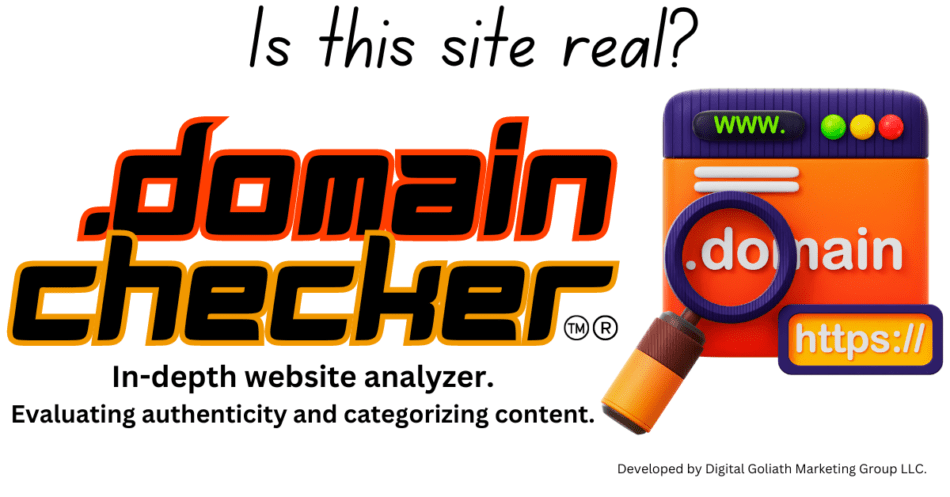At Digital Goliath Marketing, we understand that many people want to be do-it-yourselfers when it comes to their digital marketing. That’s why we are passionate about sharing our knowledge and expertise on SEO and other aspects of digital marketing. These tips were created from sound practices, backed by years of experience in the field. We hope they help you get started on your journey!
This guide offers a ten step easy approach to refreshing your website’s SEO, helping ensure that you are up to date on the latest SEO tips and best practices. Following these steps will help you optimize your website for search engines and improve its visibility online. Everything from technical optimization to content creation and more is covered in this comprehensive guide. Let’s get started!
10 SEO Tune Up Tips
1. Check Your Site Speed: Website speed plays an important role in the overall user experience of your site and is essential for good SEO rankings as well. To check your site’s speed, use tools like Google PageSpeed Insight or GTMetrix. If you need to make improvements, there are several options available such as optimizing images, minifying JavaScript files, and leveraging browser caching.
For WordPress sites the best we have found, is a plug-in called Asset Clean Up. The free version does a lot of great things to speed up a WordPress site and doesn’t break it as easy as some others from the past. I have never had an issue by setting it to a mid setting. It helps a sites speed a whole lot. From a Google 27 to 79!
2. Update Your Content: Content is an important part of SEO, and it’s essential that you keep your content up to date and relevant to what people are searching for online. Review all the content on your site, remove any outdated information or pages that are no longer relevant, and update where necessary. You can also create new content to target specific keywords related to your business.
Also try to place at least one article a month to your blog. This can be about the latest and greatest in your industry, or service additions, or just a post to answer a question you know your customers are asking you. This way when they search locally for the answer online, your have a better chance at ranking in the higher pages of the search engines for their answer.
3. Optimize Your Titles & Meta Descriptions: Titles and meta descriptions should be optimized to include the most important keywords related to each page as well as a compelling description of the page’s contents. This helps search engines understand what the page is about and will help it rank higher in SERPs (Search Engine Results Pages). We go in-depth on this subject here in our Best On Page SEO Tips.
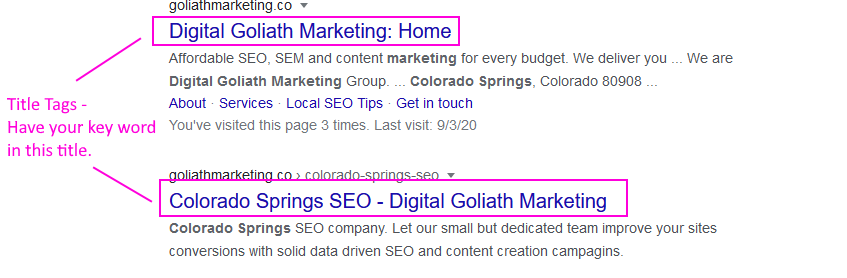
4. Use Internal Linking: Internal linking helps search engines understand the relationship between different pages on your site and how they are related to each other. It also allows users to navigate from one page to another easily without having to go back to the home page or use the search bar. Try adding internal links where relevant as it can help boost SEO rankings.
So if you have a page for mobile auto repair, and towing, then you would want to have an article in your blog that goes over what to do when you breakdown on a highway. Something like “Ten Best Tips when Stuck on the side of the Road”.
Then you would use that blog post to point to you mobile repair or towing page with an internal link. You could use some wording for the link like “mobile repair service” linking back to the mentioned page. That wording is called anchor text. And now you have created an internal link.
5. Optimize Your Image Alt Text: Images are an important part of webpages, but they need to be optimized with alt text in order for them to be indexed by search engines and appear in image search results. Make sure all images on your website have appropriate alt text describing what is being shown in the image, which will help search engines understand the contents of your page.
Also the alt text is what speech readers for the blind read outloud to blind users of the internet. So be sure to use valid descriptions with your keyword in it.
Example :

This alt text could say ‘ woman holding their head looking at a computer trying to use SEO tips‘
This way your meeting the ADA compliance (yes that is a thing) and hitting your desired keyword.
6. Utilize Structured Data: Structured data can help search engines better understand the content on your website, which will help them display more relevant information for users in SERPs. If you use WordPress, you can easily add structured data using a plugin like Yoast SEO or Schema Pro. For other types of websites, Google has its own Structured Data Markup Helper to make it easier to implement.
7. Submit Your Sitemap: Submitting your sitemap to search engines will help them discover all the pages on your website and index them faster. Make sure that all important pages are included in your sitemap and then submit it to Google and Bing for indexing.
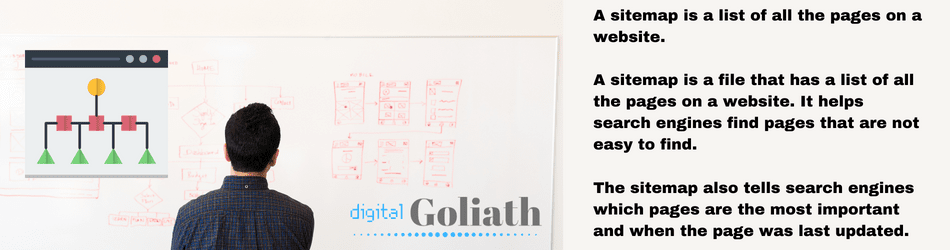
When we submit sitemaps we submit the main one, and every other one in the folder, the posts folder, the pages folder, the portfolio folder, etc. This way the search engines have all the information they need to crawl your site efficiently and completely. Do this every year at minimum. We would recommend this every quarter.
8. Monitor Your Backlinks: Keeping an eye on your backlink portfolio is important for SEO because it helps ensure that you have good quality links leading to your website from other websites, and not any low-quality or spammy links. Use tools like Ahrefs or SEMrush to monitor your backlinks and disavow any suspicious ones if necessary.
With all of Google’s updates, disavowing links is not very important anymore in their eyes. The updates in the algorithm help to weed out spammy links by not using them in you overall link quality to your site. But, if you seem that some links are hurting your ranking you can disavow them in your Google search console here.
9. Analyze & Improve Your Search Rankings: Tracking your search rankings will help you understand how well each page of your website is performing in the SERPs and identify which keywords are working best for you. You can use tools such as Moz or SE Ranking to track rankings and make improvements where needed in order to boost traffic from organic search.
10. Monitor Your SEO Performance: It’s important to monitor your SEO performance regularly in order to make sure that all the steps you take are having a positive impact on your website’s SEO. Use tools such as Google Analytics or Search Console to track organic traffic, keyword rankings, and other metrics related to your SEO efforts in order to identify areas for improvement.
By following these 10 steps, you can do a thorough SEO refresh of your website and make sure it is up-to-date with the latest tips and best practices. If you need any help along the way, professional SEO services can be a great resource for getting the most out of your website’s potential.
Good luck on your journey, if you need any assistance with your goals please contact us.